Thursday
Jun072012
Stop the Annoying "Select a Wireless Network" Popup
I'm shocked at how many people don't know about this feature, so I thought I'd just post a simple guide. If you get popups throughout the day that say "Select a Wireless Network", here's how to disable it.
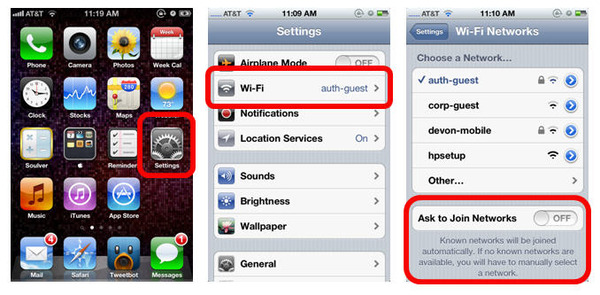
Notice the text at the bottom that says "Known networks will be joined automatically. If no know networks are available, you will have to manually select a network". That's what you want. It means you won't ever be pestered to join a wifi network, and it will automatically join the ones that you have specifically authorized. Such as your home and office networks.
 Jun 7, 2012 |
Jun 7, 2012 |  Permalink
Permalink