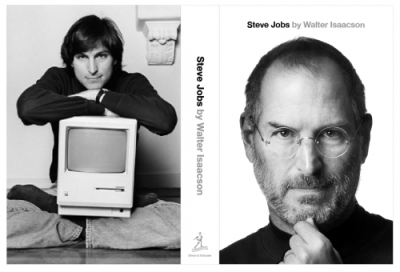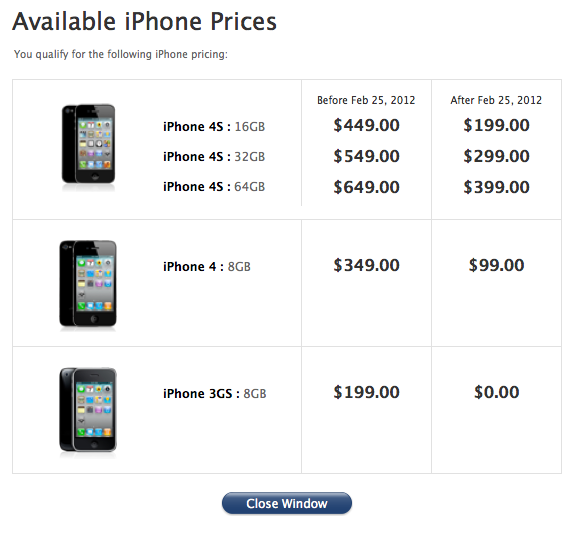It's Christmas morning! Here are the last minute predictions, the day's schedule, and closing thoughts.
Predictions:
-
iPhone 4S
- 2x faster processor than iPhone 4
- 9x faster graphics than iPhone 4
- 2x faster 3G download speeds than iPhone 4
- slightly better battery life (maybe 5-10%)
- 8MP camera as compared to 5MP on the iPhone 4
- very advanced voice control and voice input (borderline artificial intelligence)
- storage capacities of 16, 32, & 64 GB at $199, $299, & $399, respectively
- available on Sprint, Verizon, and AT&T
-
iPhone 4
- addition of an 8 GB model thats price drops to fill the $99 spot
Schedule:
At 12pm CST sharp the event will start. Apple does not allow video coverage, so if you want to follow it live, watch here. If you just want the highlights, watch here. The event will basically have three parts 1) here's how amazing we are 2) here's the new software 3) here's the new iPhone. More specifically:
1) Tim Cook will cover recent sales milestones, such as "100 million iPhones sold".
2) They will recap the new sofware, that was already revealed, but they'll mention any secret features they withheld. Such as the advanced voice control.
3) They will hold up the new iPhone and discuss the specific features that make it new and unique.
4) Bonus! Apple sometimes has a surprise called "One more thing" at the end of the presentation. So it's not over until it's over!
After the event is over, full details will be at apple.com/iphone and then about 2 hours later the full presentation video will be at the bottom of apple.com.
Closing Thoughts:
Each year Apple has a huge innovation. The first iPhone was revolutionary in and of itself. The iPhone 3G added very fast internet speeds. The iPhone 3GS added graphics that took gaming to the next level. The iPhone 4 redefined the look and quality of the phone.
This year, on the surface, it appears that they don't have a huge innovation because the iPhone 4S is similar looking to the iPhone 4. But don't let the looks fool you. These are massive internal improvements we are talking about to the best selling phone of all time. With that said, I believe the big innovation this year will be their entry into new markets...
By keeping the actual phone similar, they will get the costs down and possibly even knock $100 off the prices I predicted above (this would be huge). Also, they are adding Sprint as a carrier, expanding into the largest untapped market in the world - China, and possibly even making the iPhone 3GS free (this would be even huge-er).
Simply said, by the end of the day, Apple could be selling an upgraded version of the most popular phone of all time, at every price point, in every major market.

 Oct 13, 2011 |
Oct 13, 2011 |  Permalink
Permalink